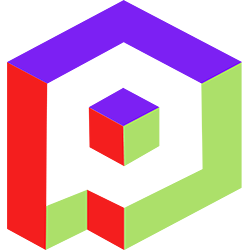Welcome to the Playday Help Desk
Discover a wealth of resources and support at the Playday Help Desk. Whether you're a player, coach, or captain, our comprehensive guides provide valuable information to enhance your experience. Need assistance? Our user-friendly support ticket system is here to help you with any questions or issues you may have.- Community
- General
- Matches
- Teams
-
Admin
- Introduction to the Admin Panel
- How to archive a partner label
- How to add a team to a league
- How to edit the groups in a league
- How to add an event to a partner label
- How to connect a league to a tournament
- How to add a team to a tournament
- How to set custom fields for registration
- How to disqualify a team in a league
- How to setup discord Integration
- How to manage match details
- How to generate a league schedule
- How to postpone matches in a league
- How to swap out a bye or team
- How to seed a team on a bracket
- How to create a news article
- How to add a new blog
- Changelog
How to add a new blog on Playday
To add a new blog on Playday, follow these steps:
1. Access the admin panel of your Playday account.
2. Navigate to the "Blog" section located on the left-hand side.
3. If necessary, create a new tag for your blog post.
4. Enter the blog add flow and connect it to your community.
5. Your blog post will now be visible under your community.
Remember to enable blog visibility under your category settings to ensure your content is seen.
Start sharing your insights and updates through engaging blog posts on Playday!