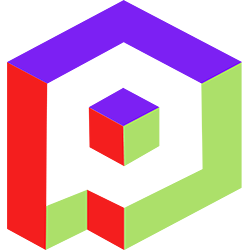Welcome to the Playday Help Desk
Discover a wealth of resources and support at the Playday Help Desk. Whether you're a player, coach, or captain, our comprehensive guides provide valuable information to enhance your experience. Need assistance? Our user-friendly support ticket system is here to help you with any questions or issues you may have.- Community
- General
- Matches
- Teams
-
Admin
- Introduction to the Admin Panel
- How to archive a partner label
- How to add a team to a league
- How to edit the groups in a league
- How to add an event to a partner label
- How to connect a league to a tournament
- How to add a team to a tournament
- How to set custom fields for registration
- How to disqualify a team in a league
- How to setup discord Integration
- How to manage match details
- How to generate a league schedule
- How to postpone matches in a league
- How to swap out a bye or team
- How to seed a team on a bracket
- How to create a news article
- How to add a new blog
- Changelog
Generating a League Schedule on Playday
To generate a schedule for your league in Playday, follow these steps:
To generate a schedule for your league in Playday, follow these steps:
- Register Participants: Ensure that all the teams or participants are registered for the league. Confirm that you have all the necessary information and their participation is confirmed.
- Create Groups: In the league's admin panel, navigate to the Participants tab. Look for the dropdown menu and click on the add sign. Create a group name of your choice. Please note that it is mandatory to have at least one group set for scoring purposes. Once the group is added, it will be visible in the dropdown menu for selection.
- Schedule Configuration: Under the Schedule section, you have the ability to select the days and times for matches to be scheduled. Choose the specific days on which you want matches to take place and set the desired time.
Consider the following competition formats when configuring the schedule:
a. Round Robin: In this format, every participant plays against each other participant in the group a certain number of times. Specify the number of weeks required to accommodate the desired number of games. For example, if there are 8 teams in the group and you want to play for 8 weeks, there will be 4 total games per week for 8 weeks. Adjust the schedule accordingly if there are more or fewer teams.
b. Swiss: The Swiss format pairs participants based on their win/loss records within the group. The algorithm matches participants with similar records to ensure competitive matchups. Playday offers both manual and automatic processes for Swiss pairings, as well as a round rollback feature in case of reporting errors.
c. Pool Play: In Pool Play, all participants within a group have the opportunity to match up and play a specified number of games against each other. Playday allows for up to 5 matches per participant in this format.
d. Show Up Shuffle: This feature allows teams to play on a flexible basis. Teams can check in if they are available to play on a particular day, and matches are scheduled only for the teams that "show up."
By following these steps and considering the specific competition format, you can generate a league schedule in Playday. The platform provides flexibility in setting match days and times, accommodating different formats such as Round Robin, Swiss, Pool Play, and the Show Up Shuffle feature.
Please note that the options and features mentioned may vary depending on the version and customization of the Playday platform you are using. Refer to the platform's documentation or consult their support team for further assistance and guidance.