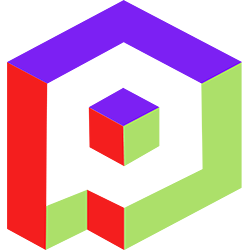Welcome to the Playday Help Desk
Discover a wealth of resources and support at the Playday Help Desk. Whether you're a player, coach, or captain, our comprehensive guides provide valuable information to enhance your experience. Need assistance? Our user-friendly support ticket system is here to help you with any questions or issues you may have.- Community
- General
- Matches
- Teams
-
Admin
- Introduction to the Admin Panel
- How to archive a partner label
- How to add a team to a league
- How to edit the groups in a league
- How to add an event to a partner label
- How to connect a league to a tournament
- How to add a team to a tournament
- How to set custom fields for registration
- How to disqualify a team in a league
- How to setup discord Integration
- How to manage match details
- How to generate a league schedule
- How to postpone matches in a league
- How to swap out a bye or team
- How to seed a team on a bracket
- How to create a news article
- How to add a new blog
- Changelog
How to join a league
Please note that to complete this step, you must be a captain or coach of the team that wishes to join the league. By following these steps, you can join a league and begin participating in the competitions and activities associated with it.
To join a league on playday.ugc.gg, please follow these steps:
- Open your web browser and navigate to playday.ugc.gg.
- Click on the green "Login" button and enter your login credentials to log into your account.
- Once logged in, search for the league you are interested in joining.
- On the league's page, you will find a "Join League" button on the right-hand side.
- Click on the "Join League" button to express your interest in participating.
- After clicking the button, you will be successfully enrolled as a participant in the league.