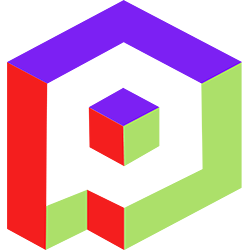Welcome to the Playday Help Desk
Discover a wealth of resources and support at the Playday Help Desk. Whether you're a player, coach, or captain, our comprehensive guides provide valuable information to enhance your experience. Need assistance? Our user-friendly support ticket system is here to help you with any questions or issues you may have.- Community
- General
- Matches
- Teams
-
Admin
- Introduction to the Admin Panel
- How to archive a partner label
- How to add a team to a league
- How to edit the groups in a league
- How to add an event to a partner label
- How to connect a league to a tournament
- How to add a team to a tournament
- How to set custom fields for registration
- How to disqualify a team in a league
- How to setup discord Integration
- How to manage match details
- How to generate a league schedule
- How to postpone matches in a league
- How to swap out a bye or team
- How to seed a team on a bracket
- How to create a news article
- How to add a new blog
- Changelog
How to disqualify a team in Playday leagues
To ensure fair and proper administration of your Playday Leagues, there may be instances where you need to disqualify a team from a specific event.
Here's a step-by-step guide on how to disqualify a team effectively:
- Access the Admin Panel: Log in to your Playday admin account and navigate to the Admin Panel, where you can manage your leagues and events.
- Locate the Event: Identify the specific tournament or league where the team you want to disqualify is participating. This can usually be found on the main dashboard sections.
- Open the Participants Tab: Once you've selected the desired event, access the "Participants" tab or a similar section that displays the list of teams or participants registered for the event.
- Find the Team: Browse through the list of participating teams to find the one you wish to disqualify. You can use search filters or scroll through the list to locate the team more easily.
- Initiate the Disqualification: Look for the appropriate option or button that allows you to disqualify the team. This button is typically labeled as "Disqualify," "Remove," or similar.
- Confirm the Disqualification: After clicking the disqualification button, a confirmation prompt will appear to ensure you want to proceed with the disqualification. Take a moment to review the details and consequences before proceeding.
- Confirm the Disqualification: If you are certain about disqualifying the team, select "Yes" or "Confirm" to finalize the disqualification process. The team will be officially disqualified from the event.
- Disqualification Actions: Once the team is disqualified, several automatic actions will take place:
- Team Placement: The disqualified team will be moved to a separate group or category specifically for disqualified teams.
- Notification Sent: An automated notification will be sent to the team, informing them about their disqualification and the associated consequences. This notification is usually delivered via email or within the platform.
- Match Forfeits: Any scheduled matches involving the disqualified team will be marked as forfeits. The opposing team or participant will be declared the winner by default.
- Team Placement: The disqualified team will be moved to a separate group or category specifically for disqualified teams.