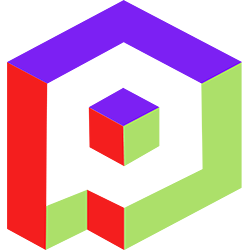Welcome to the Playday Help Desk
Discover a wealth of resources and support at the Playday Help Desk. Whether you're a player, coach, or captain, our comprehensive guides provide valuable information to enhance your experience. Need assistance? Our user-friendly support ticket system is here to help you with any questions or issues you may have.- Community
- General
- Matches
- Teams
-
Admin
- Introduction to the Admin Panel
- How to archive a partner label
- How to add a team to a league
- How to edit the groups in a league
- How to add an event to a partner label
- How to connect a league to a tournament
- How to add a team to a tournament
- How to set custom fields for registration
- How to disqualify a team in a league
- How to setup discord Integration
- How to manage match details
- How to generate a league schedule
- How to postpone matches in a league
- How to swap out a bye or team
- How to seed a team on a bracket
- How to create a news article
- How to add a new blog
- Changelog
How to reschedule a match
Please note that rescheduling a match is subject to the rules and policies of the league or tournament. The availability of rescheduling options may vary depending on the specific event. Additionally, only captains or coaches of the team have the authority to request rescheduling or report a no-show on playday.ugc.gg. By following these steps and meeting the necessary role requirements, you can initiate the process to reschedule a match and communicate with your opponent regarding the new match arrangements.
To reschedule a match on playday.ugc.gg, please follow these steps:
- Visit the league or tournament page on playday.ugc.gg that you are participating in.
- Locate the specific event or match that you want to reschedule.
- Enter the lobby or match page associated with your match.
- If the match has not started yet, you may see a "Request Reschedule" or "Report No Show" button on the page.
- Click on the "Request Reschedule" button to initiate the rescheduling process.
- A notification and email will be sent to your opponent to accept or decline the reschedule request.
- You will receive an email and notification with either the new match lobby for the rescheduled challenge or a statement explaining the denial.