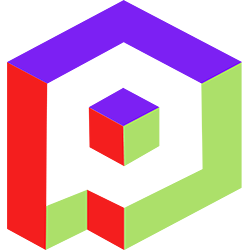Welcome to the Playday Help Desk
Discover a wealth of resources and support at the Playday Help Desk. Whether you're a player, coach, or captain, our comprehensive guides provide valuable information to enhance your experience. Need assistance? Our user-friendly support ticket system is here to help you with any questions or issues you may have.- Community
- General
- Matches
- Teams
-
Admin
- Introduction to the Admin Panel
- How to archive a partner label
- How to add a team to a league
- How to edit the groups in a league
- How to add an event to a partner label
- How to connect a league to a tournament
- How to add a team to a tournament
- How to set custom fields for registration
- How to disqualify a team in a league
- How to setup discord Integration
- How to manage match details
- How to generate a league schedule
- How to postpone matches in a league
- How to swap out a bye or team
- How to seed a team on a bracket
- How to create a news article
- How to add a new blog
- Changelog
How to swap out a bye or team
In Playday, if you initially had a bye in a group due to having an odd number of registrations, but now you have a team looking to join, you can easily swap the bye with that team.
Here's how:
- Find the Event: Locate the specific league event where you want to make the swap. Access the league's admin panel or control panel.
- Swap Teams Feature: Look for the "Swap Teams" option in the league's navigation or tools menu. Click on it to access the feature.
- Select the Bye Team: In the "Swap Teams" section, you will see a list of teams, including the bye team. Select the bye team as the existing league team you want to remove from the group. If you have multiple groups, choose the specific group as well.
- Choose a Team to Swap: Once you've selected the bye team, the feature will display a list of available teams that can be swapped in. This list is generated based on teams that are looking to join the league. Select the desired team from the list and confirm your selection.
By swapping the bye team with the new team, all future matches in the league will be adjusted to reflect the new opponent for the affected matches. Additionally, the standings and records will be updated to show the team swap, where the new team will take over the existing team's record.
Please note that the steps provided are specific to Playday's functionality for swapping a bye with a team in a league. If you encounter any issues or need further assistance, refer to the platform's documentation or consult the support team for guidance.