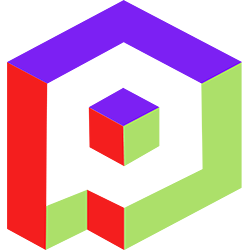Welcome to the Playday Help Desk
Discover a wealth of resources and support at the Playday Help Desk. Whether you're a player, coach, or captain, our comprehensive guides provide valuable information to enhance your experience. Need assistance? Our user-friendly support ticket system is here to help you with any questions or issues you may have.- Community
- General
- Matches
- Teams
-
Admin
- Introduction to the Admin Panel
- How to archive a partner label
- How to add a team to a league
- How to edit the groups in a league
- How to add an event to a partner label
- How to connect a league to a tournament
- How to add a team to a tournament
- How to set custom fields for registration
- How to disqualify a team in a league
- How to setup discord Integration
- How to manage match details
- How to generate a league schedule
- How to postpone matches in a league
- How to swap out a bye or team
- How to seed a team on a bracket
- How to create a news article
- How to add a new blog
- Changelog
How to connect a league to a tournament
If you need further assistance or have any other questions, feel free to ask.
To connect a league to a championship tournament on Playday, follow these steps:
- Access the admin panel of your Playday account.
- Locate the "Post Season" tab on the left side of the panel and click on it.
- In the "Post Season" section, you will see a list of tournaments available for linking. Select the tournament you want to connect to the league.
- After selecting the tournament, you will be presented with options for how you want to push teams from the league to the tournament. Choose one of the following options:
- Alphabetically: Teams will be enrolled in the tournament in alphabetical order.
- Based on Standings: Teams will be enrolled in the tournament based on their standings in the league.
- Qualified Only: Only teams that have qualified for the tournament will be enrolled.
- Alphabetically: Teams will be enrolled in the tournament in alphabetical order.
- Once you have selected the desired option, click on the "Sync" button to initiate the synchronization process.
- The teams from the league will now be enrolled in the championship tournament based on your selected criteria.
If you need further assistance or have any other questions, feel free to ask.