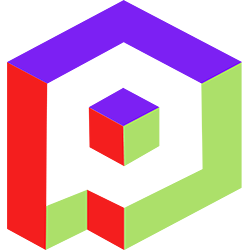Welcome to the Playday Help Desk
Discover a wealth of resources and support at the Playday Help Desk. Whether you're a player, coach, or captain, our comprehensive guides provide valuable information to enhance your experience. Need assistance? Our user-friendly support ticket system is here to help you with any questions or issues you may have.- Community
- General
- Matches
- Teams
-
Admin
- Introduction to the Admin Panel
- How to archive a partner label
- How to add a team to a league
- How to edit the groups in a league
- How to add an event to a partner label
- How to connect a league to a tournament
- How to add a team to a tournament
- How to set custom fields for registration
- How to disqualify a team in a league
- How to setup discord Integration
- How to manage match details
- How to generate a league schedule
- How to postpone matches in a league
- How to swap out a bye or team
- How to seed a team on a bracket
- How to create a news article
- How to add a new blog
- Changelog
How to accept a team invite
To accept a team invite on playday.ugc.gg, please follow these steps:
- Open your web browser and navigate to playday.ugc.gg.
- In the left navigation menu, click on "Teams". Make sure you are signed in to your account.
- On the right side of the screen, under the "CREATE TEAM" section, you should see an invitation to join a team.
- Click on the "Accept" button associated with the team invite you received.
- Alternatively, you can visit the specific team page that you have been invited to. On the team page, you will also find an "Accept" button in the right corner of the page.
- Clicking the "Accept" button either in the team invite section or on the team page will confirm your acceptance of the team invitation.
By following these steps, you will be able to accept a team invite on playday.ugc.gg. This will allow you to join the team and participate in team-related activities within the platform.