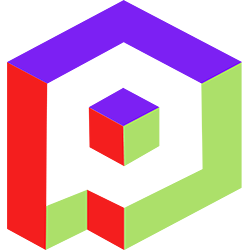Welcome to the Playday Help Desk
Discover a wealth of resources and support at the Playday Help Desk. Whether you're a player, coach, or captain, our comprehensive guides provide valuable information to enhance your experience. Need assistance? Our user-friendly support ticket system is here to help you with any questions or issues you may have.- Community
- General
- Matches
- Teams
-
Admin
- Introduction to the Admin Panel
- How to archive a partner label
- How to add a team to a league
- How to edit the groups in a league
- How to add an event to a partner label
- How to connect a league to a tournament
- How to add a team to a tournament
- How to set custom fields for registration
- How to disqualify a team in a league
- How to setup discord Integration
- How to manage match details
- How to generate a league schedule
- How to postpone matches in a league
- How to swap out a bye or team
- How to seed a team on a bracket
- How to create a news article
- How to add a new blog
- Changelog
How to update a team's lineup
To update a team's lineup on playday.ugc.gg, please follow these steps:
- Open your web browser and navigate to playday.ugc.gg.
- Click on the green "Login" button and enter your login credentials to log into your account.
- Once logged in, locate the settings icon next to the team you want to edit. This team must be one you are a captain or coach of.
- Click on the teams icon on the left side navigation bar.
- In the team settings, find the "Lineups" section in the left navigation menu.
- Note that you will see lineups for all game modes offered. Select the lineup corresponding to the game mode you want to update.
- In the lineup page, you will see the list of players. To update the lineup, tap on the players you want to include until they are lit up. You can only have a specific number of players in the lineup based on the game mode's rules.
- If you want to replace a player in the lineup, you must disable them first by tapping on their name to free up their slot before adding someone else.
- After making the necessary changes, you can click on "Sync with Leagues" or "Sync with Tournaments" if you are updating the lineup for a currently competing team. This ensures the updated lineup is reflected in the associated leagues or tournaments.
- Please note that if your league has enabled Roster Lock, you may not be able to edit your lineup. In such cases, it is recommended to contact the admin of the event for further information.
Remember, only captains or coaches of the team have the authority to update the team's lineup on playday.ugc.gg. By following these steps, you will be able to update the lineup and manage your team effectively within the platform.